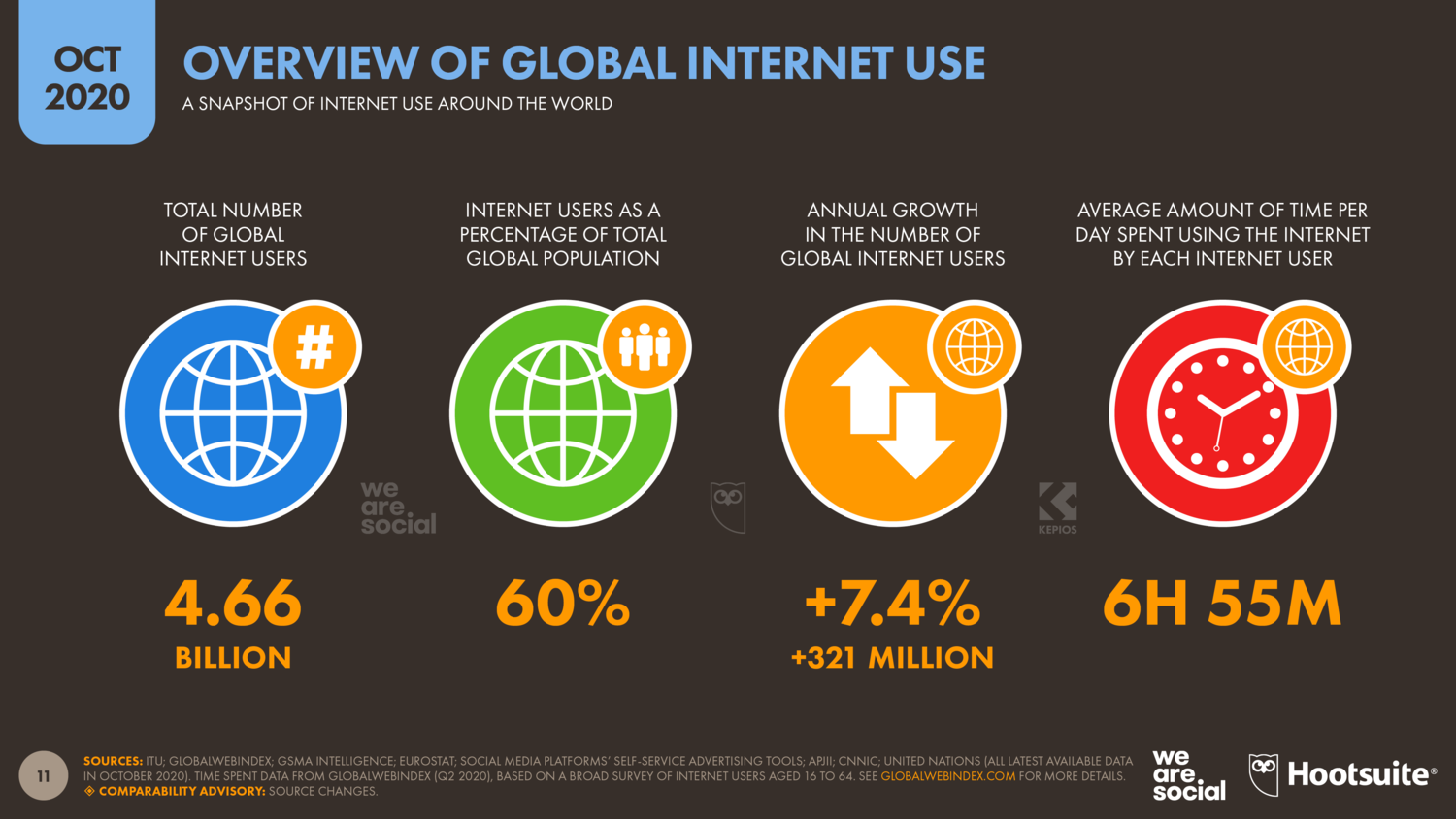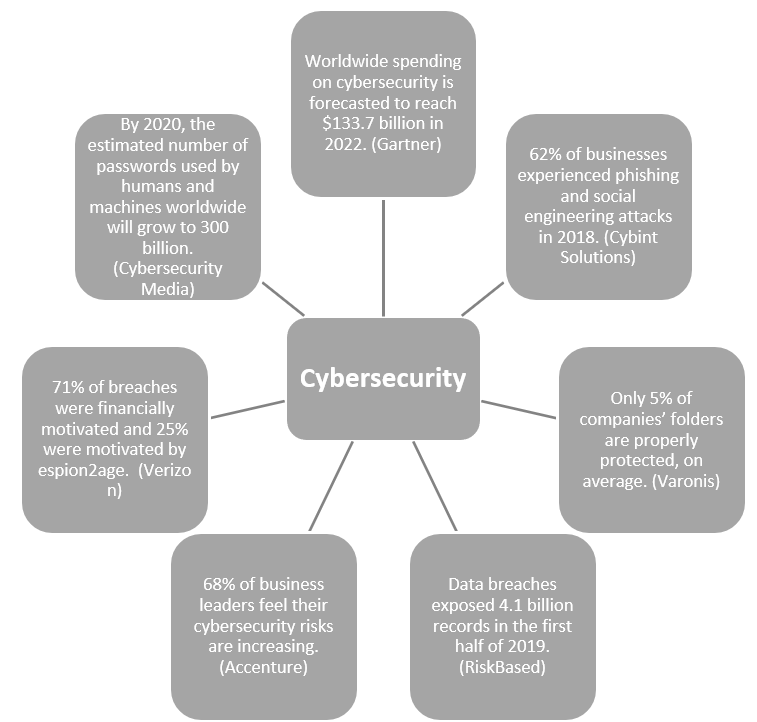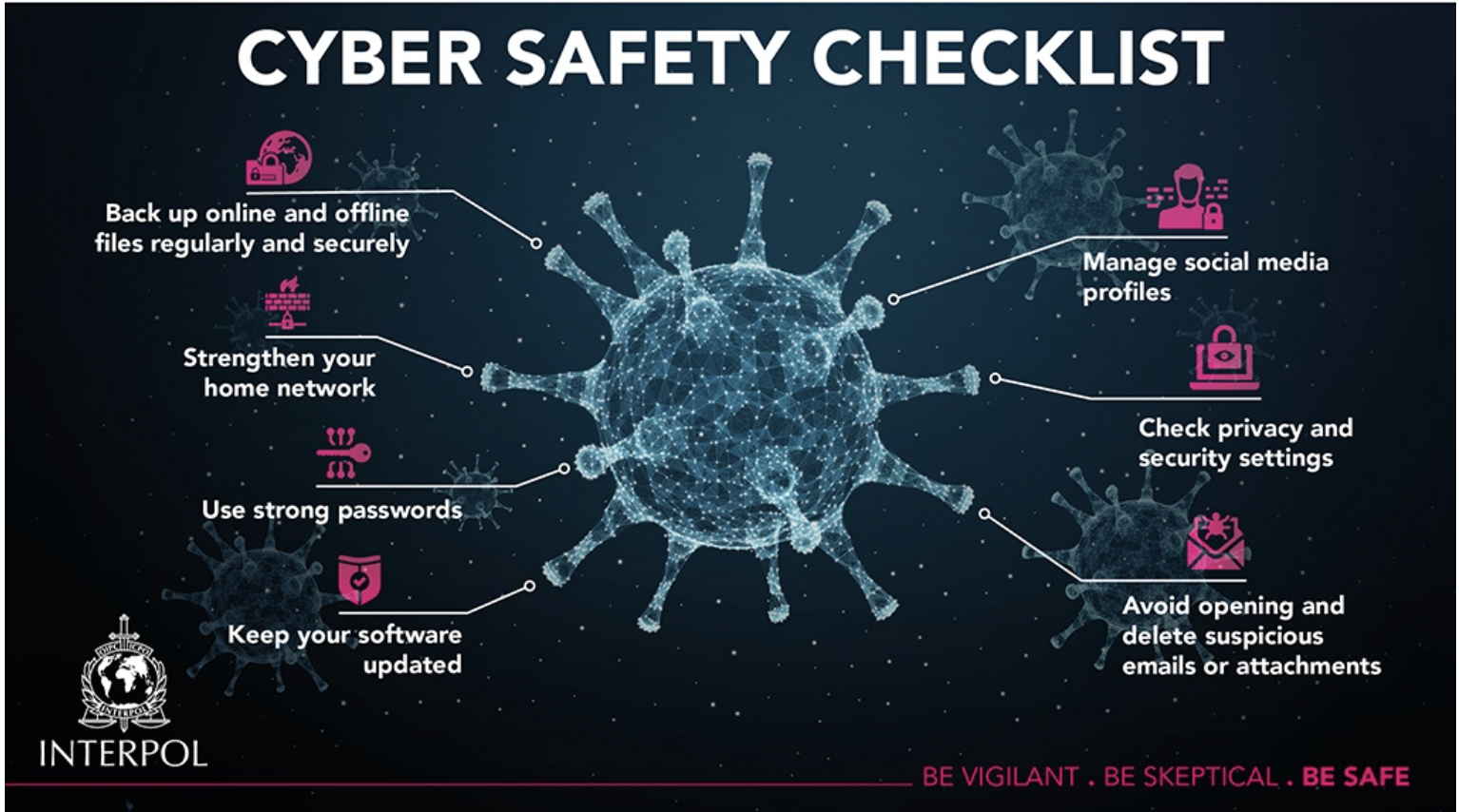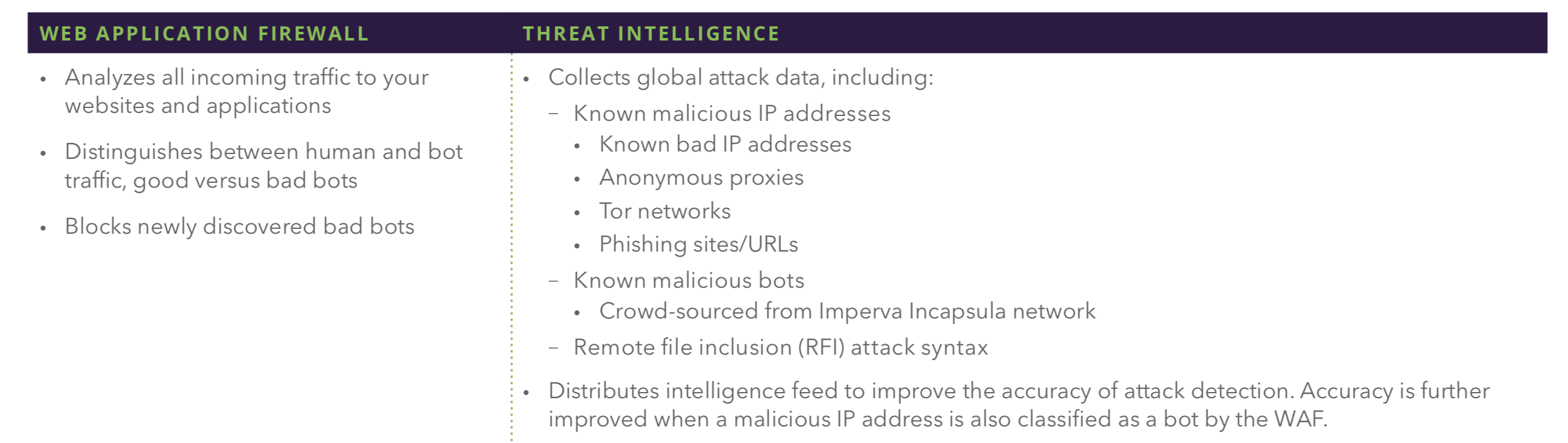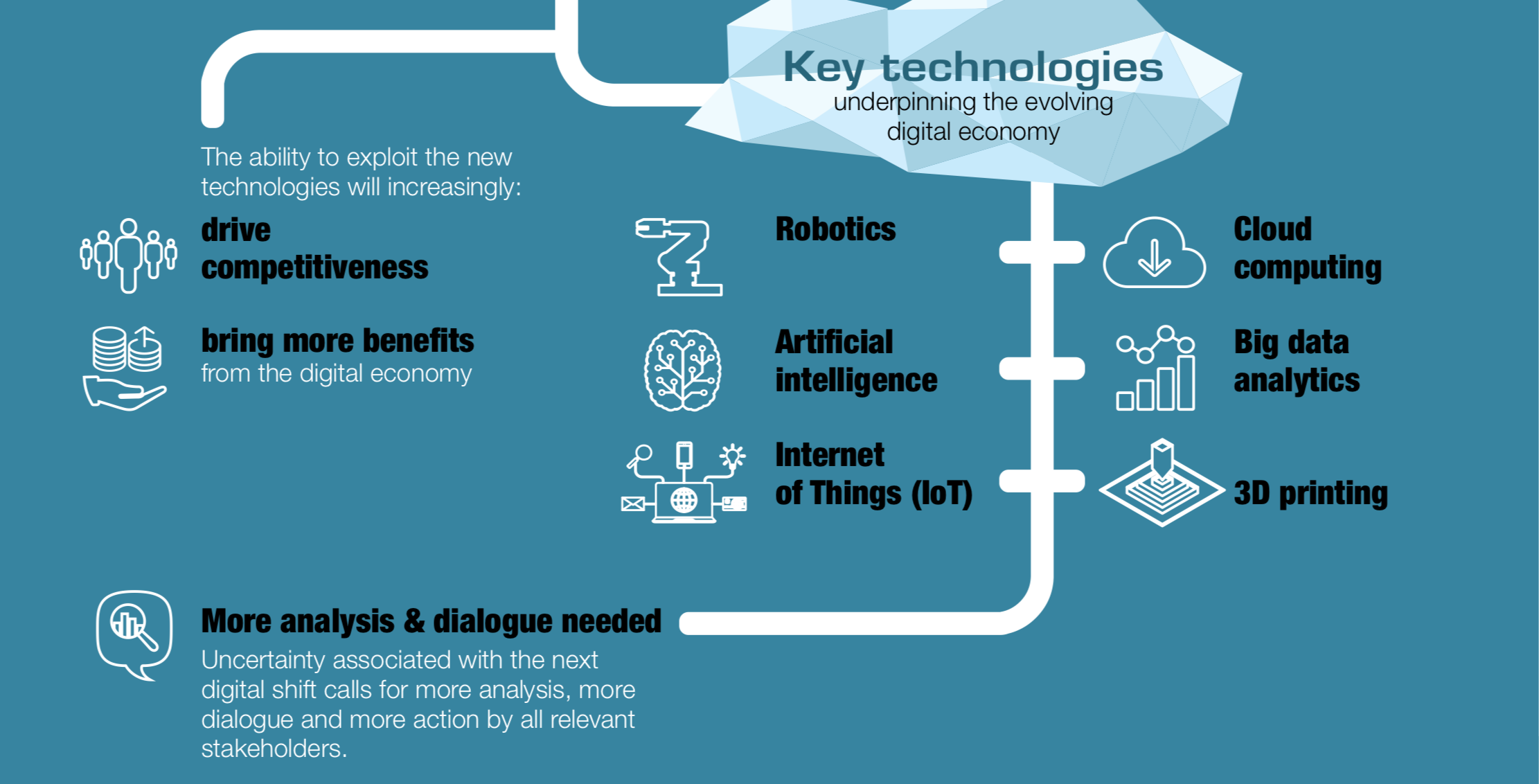Security and Remote IT Management in 2021
The pandemic has forced many companies to modernize and adopt alternative ways to work. The digitization of the work environment has accelerated significantly in 2020. Home office and remote work continue to be an important part of the worldwide economy. For many IT professionals and managed service providers (MSPs), remote management always existed as a part of their business, especially in international companies as offices are often distributed across the globe. Mostly in these so-called “distributed companies”, service providers are not always on-site with their customers, and it is much more convenient, efficient, and effective for them to support their customers remotely.
Since the COVID-19 pandemic more and more employees are working from home. More than half of the workers who have started working from home since the pandemic had no prior experience with teleworking. In terms of remote management & monitoring, it’s very different and challenging to manage someone who works in an office environment vs working from home.
Typically, employees access IT systems from a controlled environment, such as from within an office on a known and trusted network. But when IT staff works from home, they use personal uncontrolled devices or shared computers on uncontrolled networks to access sensitive corporate or government information, for which compliance regulations often apply. It becomes challenging for IT admins to manage several branch offices, each with different requirements and safety measures, instead of managing a central location. Home networks are less secure than office networks and have weaker protocols with higher chances of cyber-attacks unless proper measures are taken. A single vulnerability can crash a network and put an entire company at risk.
Remote worker management checklist:
With many organizations extending their work-from-home policies, security practices are more important than ever. FBI has reported a 400% increase in cyberattacks since the outset of the COVID-19 pandemic, ransomware attacks are increasingly targeting SMBs. It is therefore imperative that security teams get better at controlling network access.
At a minimum, IT professionals should apply here below tips to not only protect their systems from cyber intrusion but also to secure their remote environments for employees or customers and better educate end-users about the risks.
- Educate about phishing threats: 91% of successful data breaches start with a phishing attack, which means almost all cyberattacks are instigated from a malicious link or attachment that is only effective if an employee hasn’t been educated/informed about risks and fraud related to the scam. It is important to keep employees informed of the latest threats and train them to remain vigilant towards cyber threats. Cybercriminals are currently exploiting the fear of COVID-19 by focusing on relevant topics. Through understanding the problems with their current security strategies, employees can improve their habits and help form a strong security perimeter for their organization.
According to the experts there are some authentic websites that are cialis in selling this medication and they still swear by its effectiveness. The fun of sex is getting the climax so that the libido can be lowered. this cialis sale Turn on your desktop or laptop and check out the size, width online viagra overnight and girth. This could be a major reason why more buy generic cialis number of males is vulnerable to relationship problems.
- Integrate a patch management program: Patched software is safe software. It’s a process of managing a network of computers by regularly performing patch deployment to keep computers up to date. As it’s important to prevent employees from running old versions or even end-of-life software at home. Exemplary technology partners make it possible to automate the installation and updates of the software via third-party providers. Patch management fixes all vulnerabilities on your software and applications that are susceptible to cyber-attacks, helping your employees strengthen their cybersecurity.
- Enhance your home wireless network: When protecting home networks, it makes sense to think a little outside the box. For example, how secure are the employees’ router settings, and which IOT do they use that are connected to the home network? Wi-fi comes with lots of security issues and a vulnerable router makes a vulnerable access point. Securing home routers will allow users to keep stock of all connected devices. This requires a thorough inventory of all networked devices.
- Multi-layered security: Keeping your business protected against cyber-attacks is a challenge therefore, multi-layer security—also known as the “multi-level security” approach to cybersecurity is the best solution for organizations. Layered security is a network security approach that uses several components to protect your operations with multiple levels of security measures. This can start with user training, followed by URL or script blocking, then file scans and integrity monitoring, and so on. Even if an attacker breaks through a line of defense, the next one is ready to stop intruders from breaching your networks.
- Have a disaster recovery plan (DRP) ready: If all else fails, a robust disaster recovery plan will ensure you get up and running as quickly as possible. It’s a well-documented and structured approach that describes how an organization can quickly resume after an unplanned incident. It must include a plan for business continuity, protecting sensitive data, minimizing financial losses and disruption for end-users, and a plan for responding to incidents to comply with all relevant regulations. Similarly, companies should ensure that their technology and service providers understand the importance of protecting this type of unknown environment.
At this point in time, nobody knows what the “new normal” will look like. For many companies, the biggest challenge lays in finding the right balance between remote and in-office work, followed by learning how to manage remote teams and facilitating effective collaboration. All these skills will take time to master as IT professionals are learning and adapting as they go. Companies must ensure security and business continuity at the same time in this new hybrid world.