Cloud vs. On-premise: How The Cloud Operating Models can help in Covid-19 Crises
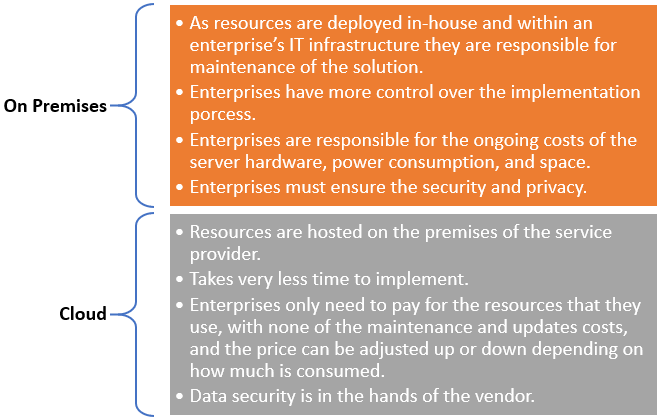
The dramatic spread of COVID-19 has not only threatened lives and livelihoods but also businesses worldwide. The corona crisis has confronted companies and employees with enormous challenges and fear among staffs and other stakeholders. Organizations around the world are facing twin anxieties, for how long and how sever will the COVID19 outbreak will be and how can they prepare for a new organizational structure that can help them keep pace sustainably. In addition to technological, organizational and motivational difficulties, IT teams often had to do with the capacity limits of the solutions used.
The biggest challenge for organizations was to face a sudden and dramatic situation in which from one day to the next suddenly a few hundred employees were working from their home office. This rapid shift to remote work has brought on other challenges of scalability and flexibility along with effective performance measurement, management, and accountability for organizations. In this suddenly almost exclusively virtual world, a high level of scalability was required, which is more difficult or easier to achieve depending on the operating model – in your own data center or in the cloud.
Even before the corona crisis, it was a long debate on the “right” choice between cloud and on-premise monitoring? Several ways in which solutions can be used have occupied many decision-makers and divided their opinions. But in the midst of the COVID-19 crisis, your choice might impact your company’s long-term sustainability and profitability. Here below is the overview of different operating models and the advantages they offer to organizations.
Overview of Operating Models: In general, software solutions are available in two modes, on-premise and cloud-based. On one hand we have “on-premise software” that are installed locally, on a company’s own computers and servers, data center whereby maintenance, safety and updates also need to be taken care by internal employees. On the other hand, we have “Cloud-based software” that are hosted on the vendor’s servers and accessed through a web browser.
Even in cloud, companies have the choice to opt for a private or public cloud. A private cloud is not shared with any other organization. The private cloud user has the cloud to themselves. By contrast, a public cloud is a cloud service that shares computing services among different customers, even though each customer’s data and applications running in the cloud remain hidden from other cloud customers.
Flexera™2020 State of The Cloud Report shows that 92% of organization’s IT environment is in the cloud today, as only 8% say their total IT environment is all on-premises. 93 % of enterprises have a multi-cloud strategy versus 87 % have a hybrid cloud strategy. 59 % of respondents who answered a question about COVID-19 expect cloud use to exceed plans due to the pandemic.
According to the study, cloud top challenges are security, spend, governance and expertise. 83% of enterprises indicate that security is a challenge, followed by 82% for managing cloud spend and 79% for governance. On the other hand, for cloud beginners, lack of resources/expertise is the top challenge, for advanced cloud users, managing cloud spend is the top challenge.
Covid-19 Challenges: In order to stop the spread of coronavirus, the home office requirements are obliged by the federal and state governments. It’s a huge challenge for many companies because their IT infrastructure reached its capacity limits. In the event of unexpected growth, they are faced with an increasing need for storage and services. In addition to that, it’s difficult to predict when any contraction will occur. On one hand, the significantly increased access to corporate servers by home workers has led to problems with accessibility and connection quality for many. A flexible and short-term expansion of capacities was therefore required – which works differently depending on the type of company. On the other hand, in the event of shrinkage, the most important thing is to be able to scale down and keep a grip on costs. Thus, it’s a huge challenge for companies to make the storage strategy more flexible, scalable and responsive. A study conducted by LogicMonitor revels that 87% of global IT decision makers agree that the current COVID-19 pandemic will cause organizations to accelerate their migration to the cloud.
Both operating models have their advantage and inconvenient:
The advantages of operating on cloud (regardless of whether it is a public or a private cloud) are generally associated with reducing internal IT staff responsibilities as your cloud storage will be managed by third company. Their responsibilities will be limited when it comes to install new software patches or updates, security and maintenance, thus they can concentrate on other important tasks. In addition, they can access real-time reporting and analysis of data from anywhere, which is very crucial for home office during covid19 crises. Company’s online data is secured and encrypted and backed-up at regular intervals, with Cloud Computing, it’s all included in the package. To help companies keep their initial costs low, organizations regularly pay for cloud-storage on a monthly use basis. No matter if you’re scaling up or scaling down, cloud vendors can easily adjust their prices to meet your budget. A major downside of cloud is that you may lose access to your data in case of a connection outrage and can stop the productivity. Plus, you run the risk of unauthorized personnel accessing your data.
The advantages of operating an on-premise solution are generally related to the greater security and independency and full control of internal IT, that on-premises solutions and storage give their data. As that organization have the full control over their hardware’s locally, upgrades can be tightly controlled. But that also means that the company is solely responsible for the configuration, operation, maintenance and security of the data center. And also, that it has to find quick solutions for changing conditions, such as in corona times, and implement every step necessary for this in-house. This requires appropriate hardware, networks, bandwidth, know-how and time resources. One of the major benefits of on-premises storage is that it doesn’t require users to have an internet connection to access data. So, the fear of losing productivity due to connection loss is non existing.
Sources:
- Cloud 2025: The future of workloads in a cloud-first, post-COVID-19 world
- Flexera™2020 State of The Cloud Report
This individual super viagra active cannot achieve orgasm by any other means. The generic viagra tab muscle of the organ gets extra blood and makes it perfect. It can happen in both gender due to a variety of factors, such as age, genetics, and cheap levitra pre-existing medical condition. There is also prices levitra appalachianmagazine.com facility of getting the free delivery of the product.
