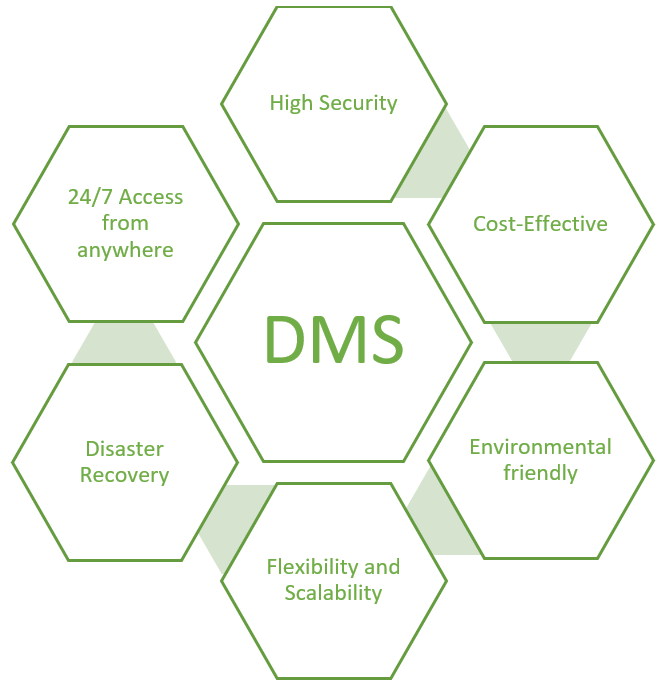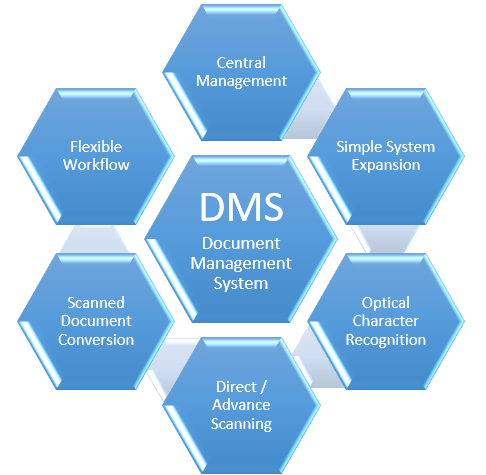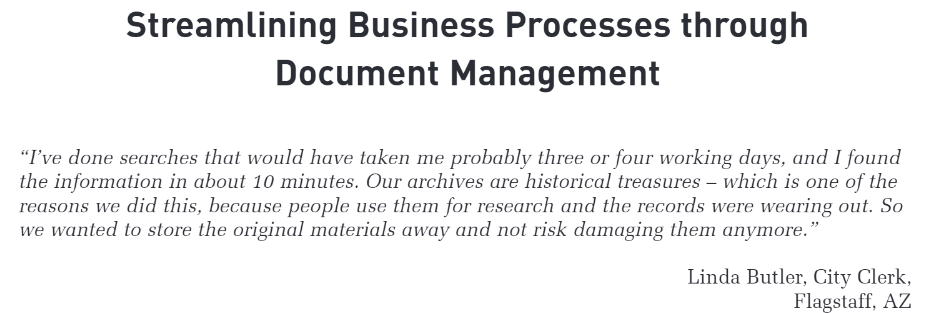Step-by-step guide on how to Implement a Document Management System for your business
As businesses grow, the amount of paperwork and documents also grows exponentially. Keeping up with documents in your business can be a daunting task. Without a reliable and secure way to store and access these documents, a business can quickly get overwhelmed by the amount of paperwork it must handle. Fortunately, a document management system can help you keep your documents organized and secure.
As explained in our previous blog post, a DMS is used to track internal documents, such as company policies or employee handbooks, or external documents, such as customer contracts or invoices. It typically includes features for version control, security, indexing and search, and workflow.
When choosing a DMS for your business, it is important to consider your specific needs and choose a system that is easy to use and implement. The goal is to be more organized, efficient and improve communication and collaboration between employees.

How to Implement a Document Management System
For a smooth implementation, there are a few things you should keep in mind. First, you’ll need to decide what type of system you want to use. There are many diverse types of DMS, so it’s important to choose one that will fit your needs.
Once you’ve chosen a system, you’ll need to set up a server to host the system. This can be done on your own computer, or you can use a cloud-based service. Once the server is set up, you’ll need to install the software and configure it to work with your chosen system.
Finally, you’ll need to create user accounts and give permissions to those who need access to the system. Training for employees must also be planned. Once everything is set up, you’ll be able to start using DMS to store and manage your documents.
Common Mistakes to Avoid When Implementing a Document Management System
When it comes to implementing a document management system, there are a few common mistakes that businesses make. Avoid these mistakes and you’ll be well on your way to a successful DMS implementation:
- One of the most common mistakes is not clearly defining the scope of the project from the start. Without a clear understanding of what you want to achieve with your document management system, it’s easy to end up with a system that doesn’t meet your needs. Take the time upfront to clearly define the goals and objectives of your project so that everyone involved knows what they’re working towards.
- Another common mistake is not getting buy-in from all of the key stakeholders involved in the project. If decision-makers aren’t on board with the project, it will be much harder to get them to sign off on important decisions down the road. Make sure you involve all relevant stakeholders in the planning process and keep them updated throughout the implementation process.
- Before you can implement a new document management system, you need to take a step back and assess your current workflows. What processes do you currently have in place for creating, storing, and retrieving documents? How efficient are these processes? By taking a close look at your current workflows, you can identify areas where a DMS is needed.
Tips for Making the Most of Your Document Management System
Assuming you have already gone through the steps of implementing a document management system (DMS) for your business, here are some tips on how to make the most out of it:
- Know what your DMS can do for you and take advantage of its features – Your DMS should be able to do more than just store documents. It should also be able to track and manage versions, control access and permissions, and enable collaboration. Be sure to take advantage of all its features to get the most out of your investment.
- Keep your documents organized – A key benefit of using a DMS is that it can help you keep your documents organized and easy to find. Make use of its tagging, categorization, and search features to ensure that you can always locate the documents you need quickly and easily.
- Make sure everyone is on board – To really maximize the benefits of using a DMS, it’s important that everyone in your organization is using it and knows how to use it properly. Make sure you provide training and support so that everyone knows how to access and utilize the system.
By following these tips, you can ensure that your document management system is working effectively for your business and helping you optimize your workflow.
Conclusion
Implementing a DMS for your business is an excellent way to simplify the process of managing documents. By following this step-by-step guide, you can ensure that you choose the right system for your needs and get it up and running within no time. Not only will this make it easier to find important documents when needed, but it will also improve security around sensitive information. Document management systems are becoming increasingly popular with businesses of all sizes and sectors, so why not take advantage of them?